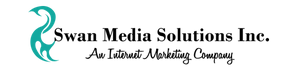Facebook is the dominant social media on a digital platform that popularized internet-socializing. It gets at least 2.5 billion active members each month and new members are joining consistently. Therefore, it is a prominent platform to connect with the users and achieve a global level of exposure with its ever-changing algorithm of advertisement. It is one of the most prestigious organic marketing methods online. The potential of Facebook ads with their micro-targeting format is capable of offering an exceptional return of investment. Thus, you gain an impeccable conversation rate and complete budget customization that flexibly fits your campaign design. However, not everyone knows how to advertise on Facebook. Hence, some people are unable to utilize their full potential and face a backlash.
This article contains essential information and factors that will assist you in amplifying the competency of your advertisement campaign over Facebook. You will also learn how to advertise on Facebook and reach potential customers.
Types Of Facebook Ads
There are around thirteen different Facebook ad types that you get on the Facebook platform. These are all accessible on your Facebook ads manager.
Image Advertising:
It is one of the simplistic forms of advertisement which utilizes a graphic image with text to inform the users. These are usually available in different forms, you can easily post them as a page, business, person, and tag people on them. Furthermore, they can also be shown on stories and other options fairly easily. Using tags is the primary method to boost this type of post for reaching the audience.
Video Advertising:
It is similar to an image, usually bigger in size and consumes more data. This method of Facebook advertising is appropriate when you want to provide quick information to potential customers. However, gifs and any other form of animation are also treated as a video advertisement. Alternatively, to increase interaction with the users there is also a video poll ad. A video poll Facebook advertisement is a great way to increase brand awareness, as users are more inclined to answer questions. Thus, making them curious about the brand. It is also an effective surveying method for online platforms.
Carousel Advertising:
This one is a mix of photos and videos that work to offer more detail about the product. It is a great way to highlight different features, functions, and applications of a product. Additionally, you can also provide the reason for ‘why should the audience invest in this product or service.’ Thus, you create a demand for the product as an effective marketing campaign. Overall, its main objective is to spread information.
Slideshow Advertising:
This is also similar to Carousel, but only has a collection of images and information, mainly. The main advantage of slideshow advertisement is the 5x less bandwidth consumption. Therefore, it loads quickly, making it ideal for targeting an audience with a slow internet connection.
Instant Experience:
Similar to slideshow advertisement, instant experience ads load 15 minutes faster than any other mobile website. Therefore, making it the fastest form of advertisement, but only explicit to a Facebook mobile application. One of the latest analysis of digital marketing sheds light on the importance of quick loading for the users. This method of advertisement focuses on that aspect to generate favorable results. If you’re looking for how to advertise on Facebook efficiently and effectively, then you have to learn to use this feature to utilize the vast reach of Facebook. However, it is limited to the mobile app only.
Collection Advertising:
Collection advertising usually contains the list of around five products or services that users can learn about. It usually has extra prompts for users to click and buy the service. This form of advertisement is a great initiative for marketing purposes and to stir a demand among the users.
Stories Advertising:
These are the form of advertisement that appears on the ‘stories’ of the users. Many people like to view stories over the posts on their feeds. Thus, it is a great way to reach them but a story post is short and needs to be enticing enough to prompt them to visit the service page. They are usually used with Instagram and other platforms and guide the users either to the main site or page of the company.
Messenger Advertising:
These are the advertisements you will often see on messengers either as banners or in the form of stories. Furthermore, they have a similar role to any other form of advertisement. Many people don’t use Facebook applications and only install a messenger app. Therefore, it is a great way to reach those users.
Augmented Reality Advertising:
While it is still a very undermined form of advertisement, AR is slowly gaining popularity as one of the very enticing methods to attract customers. It enables the user to interact with your brand and learn more about it in a very interesting manner. As interactivity is one of the major selling points for online marketing, this form of Facebook advertising is a very powerful tool.
Playable Advertising:
This form of advertisement is commonly used for games. Playable advertisements allow the users to have a ‘trial’ or ‘demo’ of the game and if they find it interesting, they may install it. Many people tend to install a game via playable ads because these advertisements tend to ‘grow’ on them.
Leads Advertising:
The most direct form of Facebook ad. Lead advertisements direct the users to the website or Facebook page of the brand. Its main objective is to prompt the users to subscribe to trials or activate newsletter type services for their news feed.
Dynamic Advertising:
From using your locations to cookies, and analyzing your internet usage, Dynamic advertisement has been under fire consistently for using information for advertising on Facebook. It uses a system where it shows your products and services according to your internet usage. Whatever you have searched, purchased, and showed interest in, they will appear on your news feed.
Now that you understand different options of Facebook advertising, we can further continue on how to advertise on Facebook.
Advertising With Facebook
First, you need to have a Facebook Business Page. For that, you need a personal Facebook account and then sign up for a business page. All you have to do is create a page as you would normally do on Facebook, and use the Business or Brand option. After creating the Facebook business page, you will have access to Facebook Ads Manager, also known as Facebook Business Manager. Now all you need to do is create an advertisement campaign.
What Is A Facebook Ads Campaign?
An advertisement campaign is essentially your marketing strategy. In this, you decide the type of advertisement you want, distribute your budget, add the main advertisement graphics, and decide the time frame for the campaign to last. Once you start creating the campaign, you will be asked for the purpose. Before you learn how to advertise on Facebook, you need to understand the campaign options. These are the campaign options you will have with Facebook advertising:
Brand Awareness
This is for Facebook ads that are targetted for new audiences to introduce a brand to them and provide information.
Traffic
This option is for the Facebook ads with the main objective of generating traffic for a website or a Facebook page. It may also be used to generate traffic for applications and other services or products.
Reach
The main initiative of this type of Facebook ad campaign is to reach a wide range of audiences across the globe. Depending on your budget and the region you select, it can be a very effective method to slowly expand your business.
Engagement
The main purpose of an engagement campaign is to attract people to the news feed, or the Facebook page to accumulate more likes. It is also a great way to keep the customers engaged with various offers, information, and activities.
Video Views
A campaign that is designed specifically to get people to watch your video more by using Facebook ads. It is a very effective method to increase views on your website and audience for a subscription for your website.
Lead Generation
Just like any other marketing and target-based department, this form of advertising on Facebook focuses on generating more leads and gain rich prospects to increase sales. This can also redirect the users to your website.
App Installation
A simple option designed to get people to install your application from the official website or the play store, wherever it is available. If you are using Facebook, then it is a good idea to use it to lead them to the website for download.
Conversion
Whether you use the Facebook app or the messenger, a conversion campaign is dedicated to fulfilling the primary quotient of your business. It can be about gaining more subscribers, increasing sales, and so on. Usually, it is focused on a singular action and you need different campaigns if you have a conversion idea for more actions.
Store Traffic
A location-based advertisement campaign, designed to target custom audiences in a region to direct them to the nearest stores. It can be for any service near the users.
Message
These are the simple Facebook ads aimed to prompt the audience to contact your company via messenger. It can alternatively provide contact information. Sometimes, your messenger may use a bot to respond to the user queries or direct them to the website.
Catalog Sales
It is more of an automated counterpart of Facebook ads that connects with the catalog you’ve built in the database. Catalog Sales works similarly to dynamic type Facebook ads to advertise the products that a customer is most likely to buy.
Remember that having a business Facebook page is an indispensable requirement. Whether you have a website or not does matter if you do not have a page to link it with your ads.
Customize Your Campaign
Once you have decided on the type of campaign you’re going for, the next step on how to advertise on Facebook is about customizing your campaign. You will begin by selecting the name and determining whether you want to create a split test and activate budget optimization or not.
Create a Split Test: It is an artificial intelligence test that determines the efficiency of your campaign strategy.
Budget Optimization: This option enables you to set the budget and customize it more in-depth.
Whether you choose to activate them or not, the next two steps are crucial for your ads Facebook.
Targeting: You will be asked to fill the information such as region like city or area, the age group, even the gender. However, if you decide to go for detailed targeting, you will be further able to make the campaign more exclusive by deciding exactly the type of audience you’re trying to go for. For example, If you have a fitness advertisement campaign and want to reach people who are interested in nutrition, you can narrow it down easily.
Connections Option: This option is to help you decide if the campaign is exclusively for the people who already follow your page and services, or aimed to reach custom audiences. It is a great way to reach ‘friends’ of the people who already follow your news feed.
Place Your Advertisement
Now the next step is for you to decide where you want your advertisement to show. Automatic placement will target people across various platforms like Instagram, Messenger, and the App. It is one of the most optimal methods to gain results. Once you develop proficiency in the area, you can further customize the placement by selecting options such as device type, platform, placement of the advertisement, and the operating systems. The primary benefit of Facebook ads is how specific it can get. To completely learn how to advertise on Facebook, it is essential for you to mater this option.
Determine Your Budget And Schedule The Campaign
Now, this is the part of the ads manager where you decide the budget and plan the campaign initiation accordingly. One of the best ways to be efficient with your advertisement is to work on a customized schedule. A schedule can be set depending on the date between which the campaign would run. More importantly, you can also decide the time. Therefore, if you have extensive knowledge of the market and have conducted vital research, you can be more efficient with your budget.
Now here you can optimize your advertisement according to the ad delivery. For example, to gain more page likes. Then you can further put the amount you’d like to spend on bids, as each advertisement panel on Facebook has a certain bid amount to reserve it. You can choose a daily budget that you plan to spend on the campaign or select a lifetime budget (overall). Furthermore, similar to the cost per click option (Also known as pay per click), you can decide when you get charged. Cost per click can be a good way to ensure you pay only when you receive likes, they are usually costlier than impression advertisement.
Create Your Ad
After determining the budget and schedule for your product or service, it is time to upload your advertisement by using the Facebook ads manager. Here, you will upload the media, insert the text, and other essential details. This is also the part where you decide what type of advertisement it is. Now, remember that there are certain limits to the number of characters allowed for body text and headline. There is also an option for you to select your advertisement type for the custom audience.
This is the final stage of completing the Facebook ads campaign. After this, your campaign will start to run effectively.
Tips For How To Advertise On Facebook:
Now that you’ve learned on how to advertise on Facebook, it is time to understand how to advertise on Facebook effectively.’ Follow these tips to ensure positive results:
- Use high-quality content such as images and videos. Low quality seldom attracts the audience.
- Experiment with ads manager to learn more about it and optimize your campaign from time to time.
- Alternatively, you can target a custom audience by experiment with ads manager.
One of the key factors that people forget about advertisements on Facebook is the primary purpose. Your aim is not only to increase page likes for your Facebook page or appear on people’s news feed. You are aiming to direct the users to the website or increase the real-world sale for your services and products.